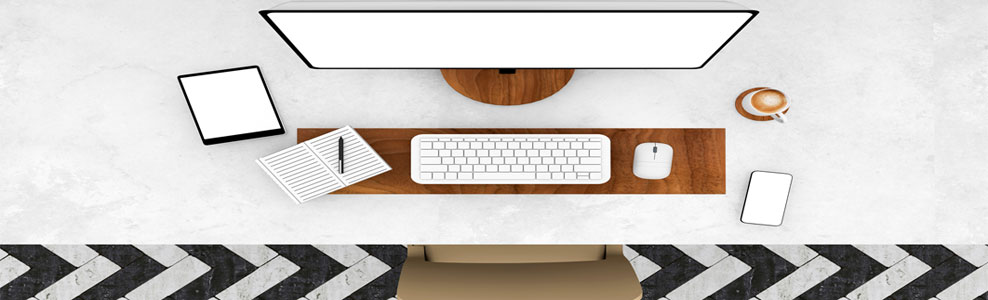- help_outlineHelp
- placeStores
- assignmentLists
-
personSign In
Sign In
Welcome back
Sign in to see your saved items, order history and more.
orCreate accountCreate an account
Sign up and enjoy these benefits:
- checkSave shopping lists
- checkFaster checkout
- checkRewards for your business
- person Sign In person_add Join
- help_outlineHelp
- placeStore finder
- assignmentLists
- See all Deals
- See all Print & Photo
- See all Office Furniture
- See all Ink & Toner
-
See all Technology
-
Technology Deals
- Audio, Headphones & Speakers
-
Cables, Chargers & Adapters
- Cameras, GPS & Drones
- Laptop & Computer Accessories
- External Memory & Storage
-
Home, Office, Security & Automation
-
Tablets, eReaders & Accessories
- Computers
- Mobile Phones & Accessories
- Modems & Networking
- Printers & Scanners
-
Wearable Technology
- Gaming & Accessories
-
Televisions, Wall Mounts & Remotes
-
Technology Deals
-
See all Art, Craft & Party
-
See all Office Products
- Basic Office Supplies
- Stylish Stationery
-
Books & Notebooks
- Cafe, Cleaning & Safety
- Diaries, Calendars and Planners
-
Filing
-
Labels, Label Makers & Tapes
- Laminators, Binders & Shredders
-
Office Machines & Calculators
- Postage & Packaging
-
Post It & Sticky Notes
-
Storage & Desk Accessories
-
Whiteboards & Presentation
- Writing
- See all Paper
- See all School Supplies
- See all Gifting
-
Deals
keyboard_arrow_right
- keyboard_arrow_leftBack
- Deals
- Ink & Toner Deals keyboard_arrow_right
- Office Products Deals keyboard_arrow_right
- Office Furniture Deals keyboard_arrow_right
- Technology Deals keyboard_arrow_right
- Art, Craft & Party Deals keyboard_arrow_right
- Bulk Buys keyboard_arrow_right
- Clearance keyboard_arrow_right
-
Print & Photo
keyboard_arrow_right
- keyboard_arrow_leftBack
- Print & Photo
- Printing Services keyboard_arrow_right
- Photo Printing keyboard_arrow_right
- Personalised & Photo Gifting keyboard_arrow_right
- Photo Restoration keyboard_arrow_right
- Passport Photos keyboard_arrow_right
- Self Serve Print & Copy Card keyboard_arrow_right
- Digital Marketing keyboard_arrow_right
- Graphic Design Services keyboard_arrow_right
-
Office Furniture
keyboard_arrow_right
- keyboard_arrow_leftBack
- Office Furniture
- Office Furniture Deals keyboard_arrow_right
- Chairs keyboard_arrow_right
- Desks keyboard_arrow_right
- Mobile Drawers keyboard_arrow_right
- Filing Cabinets keyboard_arrow_right
- Bookcases & Storage Units keyboard_arrow_right
- Credenzas & Hutches keyboard_arrow_right
- Metal Storage & Lockers keyboard_arrow_right
- Mobile Trolleys keyboard_arrow_right
- Office Accessories keyboard_arrow_right
- Screens & Partitions keyboard_arrow_right
- Tables keyboard_arrow_right
- Ergonomic Office Furniture keyboard_arrow_right
- Ink & Toner keyboard_arrow_right
-
Technology
keyboard_arrow_right
- keyboard_arrow_leftBack
- Technology
- Technology Deals keyboard_arrow_right
- Audio, Headphones & Speakers keyboard_arrow_right
- Cables, Chargers & Adapters keyboard_arrow_right
- Cameras, GPS & Drones keyboard_arrow_right
- Laptop & Computer Accessories keyboard_arrow_right
- External Memory & Storage keyboard_arrow_right
- Home, Office, Security & Automation keyboard_arrow_right
- Tablets, eReaders & Accessories keyboard_arrow_right
- Computers keyboard_arrow_right
- Mobile Phones & Accessories keyboard_arrow_right
- Modems & Networking keyboard_arrow_right
- Printers & Scanners keyboard_arrow_right
- Wearable Technology keyboard_arrow_right
- Gaming & Accessories keyboard_arrow_right
- Televisions, Wall Mounts & Remotes keyboard_arrow_right
- Art, Craft & Party keyboard_arrow_right
-
Office Products
keyboard_arrow_right
- keyboard_arrow_leftBack
- Office Products
- Basic Office Supplies keyboard_arrow_right
- Stylish Stationery keyboard_arrow_right
- Books & Notebooks keyboard_arrow_right
- Cafe, Cleaning & Safety keyboard_arrow_right
- Diaries, Calendars and Planners keyboard_arrow_right
- Filing keyboard_arrow_right
- Labels, Label Makers & Tapes keyboard_arrow_right
- Laminators, Binders & Shredders keyboard_arrow_right
- Office Machines & Calculators keyboard_arrow_right
- Postage & Packaging keyboard_arrow_right
- Post It & Sticky Notes keyboard_arrow_right
- Storage & Desk Accessories keyboard_arrow_right
- Whiteboards & Presentation keyboard_arrow_right
- Writing keyboard_arrow_right
-
Paper
keyboard_arrow_right
- keyboard_arrow_leftBack
- Paper
- Paper Deals keyboard_arrow_right
- Presentation Paper keyboard_arrow_right
- Specialty Paper & Card keyboard_arrow_right
- Photocopy Paper keyboard_arrow_right
- Coloured Paper keyboard_arrow_right
- Coloured Card keyboard_arrow_right
- Photo Paper & Cards keyboard_arrow_right
- Transfer Computer Paper keyboard_arrow_right
- Paper Rolls keyboard_arrow_right
- Pads keyboard_arrow_right
-
School Supplies
keyboard_arrow_right
- keyboard_arrow_leftBack
- School Supplies
- Exercise Books & Pads keyboard_arrow_right
- School Stationery keyboard_arrow_right
- Teacher & Parent Supplies keyboard_arrow_right
- Writing keyboard_arrow_right
- School Bags & Lunch Boxes keyboard_arrow_right
- School Uniforms keyboard_arrow_right
- Book Covering & Labels keyboard_arrow_right
- Pencil Cases keyboard_arrow_right
- School Lists keyboard_arrow_right
- STEM Toys keyboard_arrow_right
- Textbooks & Workbooks keyboard_arrow_right
- School Bags keyboard_arrow_right
- Sunscreens keyboard_arrow_right
- Gifting keyboard_arrow_right