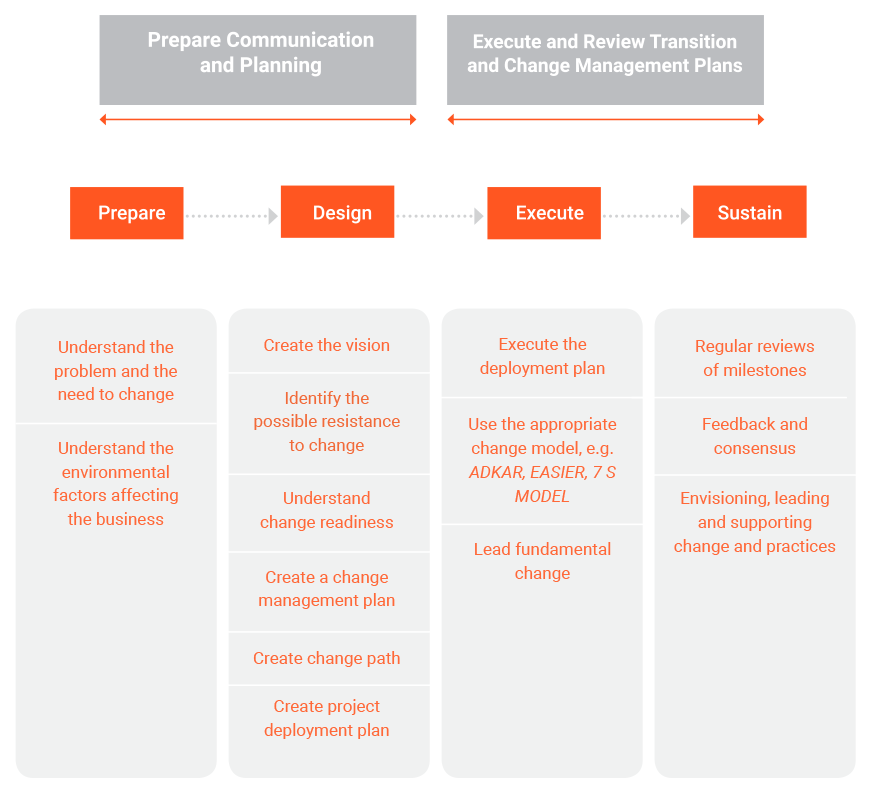A Simplified Guide to Choosing a
New Business Phone System and Ensuring That Employees Adopt It
Executive Overview
Implementing any type of organizational change can be challenging, especially when it comes to introducing new technology. Employees become used to established systems and procedures, and trying to get them to adopt something new requires acceptance and a willingness to change, as well as training. And when you want to upgrade a high-profile technology such as the company telephone system, it can be even more challenging to get employees to embrace change.
Migrating to a state-of-the-art voice-over-IP (VoIP) telephone system offers a number of benefits to any company. VoIP brings features that improve overall communications and productivity, such as integrated fax support, call queuing, call screening, conference calls, call forwarding, call blocking, and voicemail-to- email transcription. Of course, the more sophisticated the VoIP system, the more training and support are required.
The most advanced VoIP services are available with unified communications (UC) services. In addition to processing and routing voice calls, UC integrates additional digital services such as presence, click to chat, click to call, file transfer, phone directories, customer data access, and video conferencing. This level of sophisticated telecommunications not only requires employee training, but also will call for new procedures and workflows to make optimal use of UC features.
Because the phone system is now part of the computer network, installation and maintenance fall to IT. The role of the IT team is to not only integrate the latest technology to improve productivity and reduce costs, but also be responsible for making sure that introducing new systems doesn’t adversely impact operations. It’s a balancing act between innovation and disruption; the innovation will improve operations in the long run, but in the short term, operational disruption must be kept to a minimum.
When choosing the right phone system for your company, change management and user adoption must be as much a consideration as functionality and innovation.
Considerations for Choosing a Business Phone System
As IT manager, your objective is to manage your entire IT budget, including telecommunications, against what’s best for the organization. If you are considering updating the telephone system, you should take into account multiple factors before moving ahead.
Business Considerations
There is a variety of sound business reasons that your organization may be ready for a phone system upgrade. Here are just a few:
Your business is growing faster than the phone system can handle. Many of the older PBX systems don’t scale well, and as the business grows, it can be expensive to try to expand the legacy phone system with more hardware. To address the problem, more companies are adopting VoIP platforms that are easier to scale, including cloud-based VoIP systems that offer greater scalability at lower costs with minimal setup.
Your business phone bills are becoming too high. As organizations grow, so do their phone bills. For example, if your company is doing more business overseas or you are doing more customer outreach, the toll charges for phone services will increase accordingly. It doesn’t take much in the way of phone service costs to justify migration to a VoIP system, because internet calls are virtually free. A simple cost analysis assessing average phone charges against the cost of a service upgrade and equipment amortization should tell you if it’s time to install a new phone system.
Because half of U.S. workers telecommute at least some of the time, you need a phone system that supports them.
Your current phone system is failing. No phone system lasts forever. If system outages and frequent service calls are starting to plague your office phone system, it’s time to replace it.
Your phone system doesn’t integrate with other office systems. As more businesses migrate to VoIP and UC telecom systems, they are taking advantage of additional network features, such as integrating with the customer relationship management software, to access customer records. There may be other business intelligence systems that would help staff but won’t interoperate with your current phone system.
Your phone system can’t support remote access or telecommuters. Because half of U.S. workers telecommute at least some of the time, you need a phone system that supports them. Features such as call forwarding and “follow me” are essential, as well as remote access to voicemail. Your phone system should be able to tie remote workers as closely to the office as if they were sitting at their desks.
Technical considerations
In addition to the business considerations, you assess your technical capabilities to determine the best strategy for a telephone upgrade, including both internal and external systems. Here are some questions to consider:
Do you have enough bandwidth? You need to assess if your enterprise infrastructure can handle VoIP traffic, especially if the infrastructure is growing. Check with your internet service provider to see if you have enough bandwidth. You will need at least 90 kilobytes per second of upload speed for smooth digital communications. Also, be sure that internal data traffic won’t bog down once you add VoIP to the system. If your environment supports a lot of email, web development, video streaming, or other services, the demands of the phone system could affect available performance.
Is your system optimized for telephony? Other considerations are the state of the back-end system. For example, what version of Microsoft Server are you running? Can you handle 64-bit as well as you do 32-bit data traffic? What about memory, processors, and data storage? Have the servers been virtualized? Will you need to upgrade your hypervisor to accommodate voice traffic? These are just some of the back-end concerns you must consider.
What type of vendor package best suits your needs? VoIP vendors have their own service bundles. You want to choose a package scaled to your operation. For example, how many extensions will you need? One for each employee or shared multiple lines? Can you upgrade to give each employee a dedicated channel later? Do you want dedicated phone numbers? What about other features such as
“follow me” and an auto attendant?
Operational Considerations
As part of your criteria, you have to assess how changing the phone system will affect
business operations and workflow. If you have a call center, for example, then choosing the right system and features is critical. You also must consider how the phone system supports routine business functions such as conference calls and customer support calls:
Does a new phone system promote team collaboration? Even with the advent of email and chat systems, the telephone is still the best collaboration tool available. Conference calls have become routine, including shared screen services such as GoToMeeting and join.me. If you are considering a phone upgrade, determine if it will substantially improve collaboration or change the way employees work together. For example, if you add presence and chat capability, will it take the place of email? Or will in-house video conferencing cut back on the need for external conferencing services? Some of these questions can’t be readily answered, but you should confer with team management before paying for services that may go unused.
Is the phone system vital to customer service? If providing customer support by phone is central to your business, then you want to be sure you have the right phone features. For example, the phone system should have presence management so that incoming calls are routed to the right party with minimal wait time. You may also want single-number calling so that there is one number to dial in order to reach an employee on any device. You also want call recording for training and assessing customer satisfaction. Network integration also makes it easier to match callers with system records in order to quickly find the customer’s account information.
Will the new phone service require substantial training? As with most things, if the features are too complex to understand, they won’t be used. When shopping for a phone system, be sure that the features you are looking for aren’t only necessary, but also are relatively simple to use. If the phone system requires extensive training or is too complicated, then be prepared for employees to abandon some features and either use their own phone or start calling you with questions and increasing the number of IT service calls.
Barriers to smooth phone-system adoption
When you install any new technology, you are going to encounter roadblocks. There are a number of reasons people resist change, and without the support of senior management and the willingness of the employees to adapt to a new system, you will be fighting an uphill battle. Here are seven basic concerns you have to overcome when implementing a new phone system:
- Lack of Budget
Cost is always a consideration, and because a phone system upgrade can come with a substantial price tag, you may have to do some serious number-crunching to demonstrate return on investment. Don’t try to take shortcuts or settle for a less expensive (and less effective) phone system. The money for a better system is probably available if you can make your case. Demonstrate the return on investment beyond the phone bill and equipment amortization. Show senior management the additional savings from improved productivity and better customer service.
- Lack of Managerial Support
One of the biggest reasons any new technology initiative fails is lack of commitment by senior management. If the C-level executives deem a project important, then it becomes important. Embracing change is difficult, especially when it comes to new procedures and processes, and you will get more buy-in if you have senior managers as champions.
- Comfort with Legacy Systems
People dislike change and will often find a workaround rather than adopt an unfamiliar system. With a new phone system, that is less of an issue, because the telephone is an essential tool. However, many of the phone features you invest in may be underutilized, because they are unfamiliar. Encouraging managers to embrace these features encourages department employees to use them and helps with adoption.
- Fear of Disruption
With any infrastructure change, short-term disruption often results in long-term gains. Don’t let a new sales initiative or some other excuse stand in the way of implementing an upgrade. You want to minimize disruption during business hours, which is why many of these types of changeovers are made after hours, but a telephone upgrade shouldn’t interrupt business workflow. A little advance training will help; also, be sure the IT team is available to answer questions when you make the changeover.
- Lack of IT Preparedness
While most managers are worried about the impact of change on their department, the IT managers should be concerned that they have the right technical support available. Be sure the IT staff is sufficiently familiar with the new phone system, has the right training, can explain the benefits as well as the procedures, and is generally prepared to provide end-user support during the upgrade.
- Changing Priorities
As you plan execution of your phone upgrade, the company is still changing around you. Your project champion may leave the company, or a new priority may eclipse your phone-upgrade project. Be prepared to have your phone-upgrade project sidetracked.
- User Acceptance
Given a choice, users generally tend to reject change or find ways to work around adoption of new systems and new technologies. Be sure you have sufficient resources in place and sufficient backing from senior management to promote user acceptance. You might also enlist help from some of the employees to promote the new system to their peers.
1. Assess Business Requirements
What are the objectives of upgrading the current phone system? What pain points are you specifically trying to address?
2. Planning
Perform a network audit and needs assessment. Take a look at the entire network infrastructure with the understanding that any device in the enterprise can be a weak link.
3. System hygiene
Ensure that all server software and security updates are current and that LAN and WAN systems are clean and running at optimal capacity.
4. Update all devices
Be sure that the operating systems and software on all networked devices and endpoints are current, including handhelds and mobile devices.
5. Phased rollout
Implement the upgrade in phases. Run a pilot program before implementing the system company-wide.
6. Educate employees
Be sure that employees understand the new system and are aware of hacker vulnerabilities, such as phishing attacks and social engineering.
7. Set expectations
In addition to cost savings, be sure that users appreciate the new features and functions that VoIP offers.
8. Remember regulations
If your business is bound by government regulations, such as HIPAA or Sarbanes–Oxley, be sure that the new phone configuration complies.
9. Set up remote support
Set up virtual private networks and secure links to remote locations.
Smartphones Remove Barriers to Adoption
One way to simplify a telephone-system upgrade is to add features and capabilities to a communications platform that users already understand. More businesses are choosing to extend or even replace their business phone systems using employees’ personal smartphones as part of a bring-your-own-device strategy. Employees love their handheld devices and smartphones are extremely powerful, offering features that rival many sophisticated VoIP systems.
Smartphones can be readily adapted for business use and can be configured to go beyond simply answering routed calls and accepting voicemail. The Spoke app was specifically developed to go beyond PBX and VoIP systems, and adapt smartphones into business telecommunications systems, integrating employees’ smartphones into a single phone infrastructure.
Spoke adds all the typical phone system features you’ll find in hosted or on-premises VoIP or PBX systems, and many more smart features right into your employees’ iOS or Android phones, including:
- Auto-Attendant with Personalized Greetings. Company calls are answered professionally
- Team Calling. Spoke lets you set up teams so that callers can “press 1 for sales” or reach any department or group they are looking for.
- Auto Routing. The system knows which employees are available so that customer calls are answered faster.
- Direct Dial. Spoke allows customers to call an employee, a conference room, or a team on a direct number.
- Call Transfer. Easily transfer to another cell phone, conference room, landline, employee or team.
- Guaranteed Customer Call Back. Spoke closes the loop on missed calls, ensuring missed calls are returned and more business gets done
- Always Up-To-Date Employee Directories. Employee contact information is available from a central directory that keeps itself up to date, so you no longer have to hunt through your email looking for phone numbers.
- Internal Calling. Call coworkers directly with one click.
- Presence. Spoke lets you see who is available before you call or text; no more voicemail tag.
- Call Context and Importance. Gets calls answered more often and makes employees more efficient.
- Availability Based Reminders and Rescheduling. No more phone tag.
- Auto Availability. Spoke knows when people can take a call. Employees can also schedule times they are available so that they won’t receive calls after hours or when they are busy.
- Auto Location. Avoids the embarrassment of waking up a caller at 2:00 a.m.
- Reliable and Scalable. 5 to 5,000 employees. Spoke scales to meet your needs.
- Secure System. Spoke adheres to industry leading security practices and technologies ensuring the security and privacy of customer and employee information.