
How to order more BizRewards cards
Do you need to update your account details so that you can login and order more cards?
In order for us to be able to make any changes to your account such as address, phone number etc we need to have the named Primary Contact for the account to request this. If your Primary Contact has changed within this account, we would need to be either contacted by the current Primary, if still with the business, or alternately we would need an email to come from either the Accounts or Admin team of the business. This email would need to have the company's signature on it and ideally the email address be one with the company's name in it eg: 12345@smithand jones.co.nz. If you should need to make this change or any others to the account please feel free to contact us via [email protected]
Follow these step-by-step instructions to order more BizRewards cards
1. Sign in to your BizRewards account.
2. Scroll down to your account options and select 'Manage BizRewards Cards' from the options.
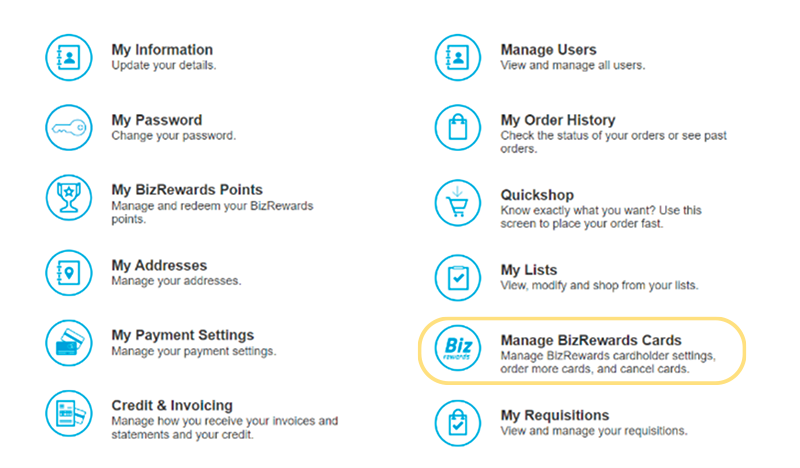
3. Enter the amount of cards to order, and then click 'order Cards'. You will be prompted to confirm.
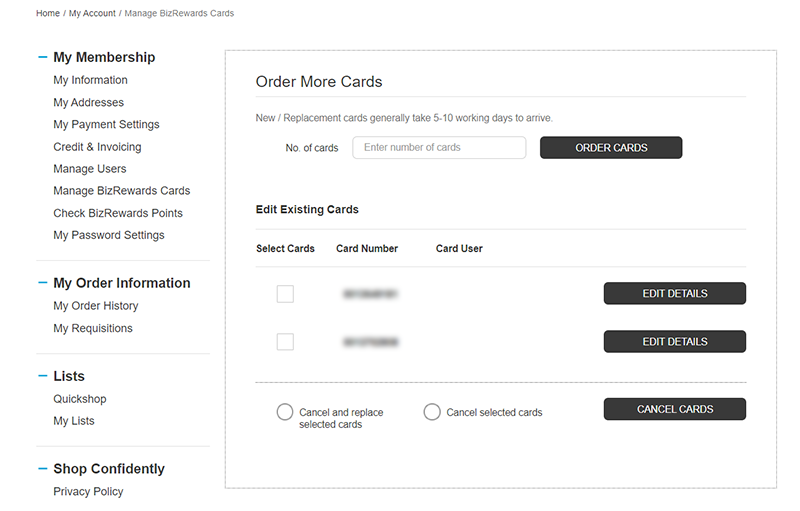
Your new cards have now been ordered, and should arrive within approximately 14 days.
Need further help? You can contact Customer Care by either phone 0800 249 739 or email [email protected]



